Working from home is a wonderful convenience for many, but if you don’t have a home office space, it can be a bit challenging to stay focused and motivated as you work. If you’re tired of migrating through your home to find the right place to work or dealing with distracting noises from others in your house, you need to create a home office.
Setting up a home office for remote work comes with so many benefits to your focus and productivity, and it’ll help reduce the stress that comes with pesky distractions. Consult these tips for setting up a home office and see how this dedicated space will change your working from home experience.

Table of Contents
- Choose the Right Location
- Make Sure You Won’t Be Disturbed
- Identify What You Will Need
- Set up a Comfortable Space
- Consider Ergonomics
- Recognize Efficiency Risks
- Think About Lighting and Mood
- Separate Personal From Professional
1. Choose the Right Location
Some remote workers are lucky enough to have a dedicated office space in their home. From empty rooms to sunrooms or guest bedrooms, these spaces are ideal for your home office setup. If you don’t currently have the extra room, you may want to consider an extension. Until then, you can still make an adequate space somewhere with these tips for setting up a home office in the right location:
- Stay away from the kitchen: One of the best home office setups for productivity takes you out of the kitchen. When you work in a nook of your kitchen or in your dining room, it’s tempting to get up from your work and grab a snack. This location is less than ideal for your productivity, and it can impact your health over time. Try to find a different area of your house if you can, but if not, practice your will power as you work.
- Get out of the bedroom: With a desk right across the room from your bed, you’ll find it challenging over time to wake up early and feel motivated for your day. Instead, you may just get up right before it’s time to get to work and begin your day without engaging in a morning routine. It could even develop into doing work from your bed, which isn’t good for your posture or productivity.
- Choose somewhere permanent: It can become a bit of a nuisance to set up your work then put it away at the beginning and end of every day. Get rid of the need for this time-consuming routine with a permanent office setup. Even if you put a desk in an available nook until you can expand your home with space for an office, it’ll be better than going from room to room of your home.
Learn More About Our Product Offerings
2. Make Sure You Won’t Be Disturbed
Privacy is essential for productivity, whether you’re participating in video chats or just need to focus on your work. Because of that, you’ll want a work-from-home office space that keeps your children, spouse or roommates away and lets them know you’re working. Keeping disruptions from others away as you work can be tricky, especially when children are home from school or your spouse also works from home. Consider these home office setup ideas to make sure you won’t be disturbed:
- If you can avoid it, don’t share your office space with someone else in your home.
- Choose a space where you can close the door to maintain a quiet office.
- Use sound-proofing items like rugs, cushions, tapestries and other fabric decor to reduce echoes.
- Avoid setting up an office in a room that shares a wall with one that has a television or noisy kids or roommates on the other side.
If you do live with others, communicate your work schedule with them to ensure they won’t disrupt you. You may also need to enforce quiet times if you have a phone or video call to make.
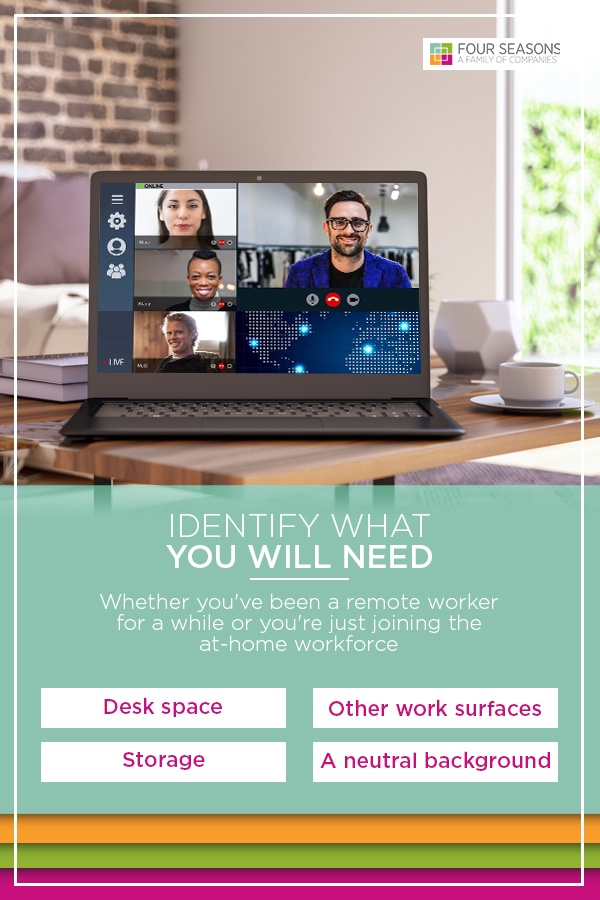
3. Identify What You Will Need
Whether you’ve been a remote worker for a while or you’re just joining the at-home workforce, knowing home office essentials will help you create an effective workspace for whatever it is you do. These are a handful of common office items you’ll need in your home office:
- Desk space: If you work from home, odds are you’ll use a computer for at least part of your work. Choose your desk based on what your setup requires. With multiple monitors, you’ll want a larger desk that’s sturdy enough for all that equipment.
- Other work surfaces: Depending on your work, you may need extra space to lay out your materials or equipment. A table surface that’s larger than your desk can be useful, and a minimalist style will be easy to move around in your workspace as you need it.
- Storage: Certain at-home jobs require more equipment and supplies than others. If you have plenty of papers and documents, you’ll want filing cabinets to stay organized. If you need art supplies or technical equipment, have shelving and storage units to avoid clutter.
- A neutral background: If your job involves video chats with coworkers and clients, create a professional backdrop based on the position of your desk and seating. A blank wall or distant bookshelf will make a good background, but use anything that’s neutral and plain enough that won’t be distracting during a video conference.
4. Set up a Comfortable Space
A home office doesn’t have to be a cold and sterile environment. You’re home, after all, so don’t be afraid to make a home office that’s a bit more comfortable. Try to find the balance between having a lot of comfort and working in an empty room, though, because you are still working. Use these office decor ideas to create a comfortable space, but if anything distracts you or feels too cozy for your office, change it out for something else or remove it:
Add Plants
Greenery makes your office feel more relaxed and natural while also giving you better air quality. Choose low-maintenance plants if you don’t consider yourself to have a green thumb, and keep the size of your room and how much natural light it gets in mind when you pick your plants. A few smaller plants on a windowsill is better for smaller rooms than a large floor plant that gets in the way, and dead plants won’t make your office feel comfortable and inviting.
Adding plants is a great home office idea for her or him since everyone loves a natural feel. It can also help reduce stress thanks to the addition of green, which many consider a relaxing color.
Decorate to Your Tastes
One benefit of working from home is the ability to customize your office to your preference. Still, you don’t want your home office design ideas to be overwhelming for your professional space, so you may want to create balance and:
- Incorporate your favorite colors or patterns in small doses.
- Include a few family pictures or other personal keepsakes.
- Feature some wall decorations that make your office feel more like home.
Setting up a home office on a budget is easy if you keep these decorations to a minimum or use items you already have in your home and move them into your home office.
Learn More About Our Product Offerings
Give Yourself a Seating Area
While your office should stay in one place, it doesn’t mean you have to. Give yourself an extra work area in your home office if you have days where you don’t need a complete desk setup. A comfortable seating area, if you have the room for it, is a great way to get up away from your desk and sit somewhere comfortable for a bit.
Make sure your seating area isn’t so cozy that you risk lounging instead of working, but stylish armchairs are a great addition to your office. If you have clients visiting your home office, it’s a great idea to have a small seating area with multiple chairs in your setup when you have to talk with someone one-on-one.

5. Consider Ergonomics
Working at a computer or staying in the same seat all day can cause strain on your body. When you think about how to set up a home office, don’t forget ergonomics in your:
- Desk and monitor height: Your computer screen should be about two feet away from your eyes with the top of the screen level with your line of vision. The height of your desk and monitor should make it so that you only need to glance down at the screen rather than lowering your head and bending your neck. If your work doesn’t involve a computer, prop your work up if you can or make sure you’re not constantly looking down.
- Desk chair: If your work has you sitting most of the day, a comfortable desk chair is the most vital part of your home office setup. Choose a chair that lets you rest your feet flat on the floor and has a backrest that can tilt back slightly and provides lower back support. Shop somewhere where you can sit and try out chairs before picking one for your home office to get a comfortable seat.
- Keyboard and mouse: Choose a keyboard and mouse that feel comfortable to use, especially if you type a lot for your job. The keyboard should be centered with you and angle down slightly so your hands are in a natural position instead of having your wrists flexed upwards. Use wrist rests for your keyboard and mouse if you can’t adjust the angle of your keyboard in your setup.
Adjust your setup if you feel uncomfortable as you work so you aren’t causing any strain on your body. You should also check that you’re sitting with proper posture and standing now and then if you can.
6. Recognize Efficiency Risks
Working at home instead of in an office can present an efficiency risk in itself, but with a few home office setup ideas, you can identify the risks and combat them. To make the best home office setup for productivity, consider these tips:
- Remove potential distractions like televisions.
- Keep your office clean so you don’t get distracted by clutter or the desire to clean as you work.
- If personal items distract you as you work, move them to another place in your home.
- If you can’t work in silence, play background music or white noise at a low volume.
It may take a bit of time for you to notice your efficiency risks and distractions, so give yourself a trial week in your new office and create a list of things that distract you at the end of your workday. You can then take time after work to go through your home office setup checklist of distractions and remove them or rework your space.

7. Think About Lighting and Mood
The lighting and mood in your home office can make the room more welcoming in the morning as you get ready to work. You don’t want a dark and cluttered feel, but you also want to balance how empty and unwelcoming your office can feel. Lighting and mood are essential considerations no matter what type of work you do, so incorporate:
Natural Light
If you work during the day, use that to your advantage and let in the sunlight. Avoid setting up a home office in a basement with no windows and instead, choose somewhere with plenty of light. If your room has a lot of windows, that’ll help you feel more awake and relaxed, and it will even help keep your office plants thriving.
With a home office that has plenty of windows and natural light, carefully consider where you put your desk. If you work on a computer, face your monitor away from the windows so you get to see outside and reduce the glare. If that becomes distracting, put up sheer curtains that let light in but block the view of outside.
Artificial Light
When your work requires reading or creating something with precision, you’ll need additional light. Even if your home office has plenty of windows, there will always be cloudy days, and artificial lighting helps combat that. An overhead light is useful if you work into the night and need basic visibility in your room.
Use task lights with desk lamps or overhead lighting if you work at a desk all day and need adequate lighting to see what you’re working on. Choose an adjustable desk lamp that you can move away from your work or direct at a wall to bounce the light if it’s creating a glare.
Learn More About Our Product Offerings
Clean, Minimal Colors
Wake up and feel motivated throughout the day with lighter and brighter home office design ideas. White or other light neutral walls and floors create a versatile canvas that you can adapt to your style or the rest of your home. Depending on how you decorate and what furnishings you use, you can create these styles for your office space:
- Modern home office ideas often focus on minimal colors, and sleek lines tie in through trendy furniture like metal bookshelves.
- Small home office design uses white and light colors to make rooms feel larger and more welcoming.
- Home office ideas on a budget add color to white walls through small decorative touches that you can swap out while maintaining your budget.
Minimalist color schemes are also a great blank canvas for home office ideas for him or her. Add masculine or feminine touches as needed or keep it minimal if that’s your preferred style.
8. Separate Personal From Professional
Having boundaries is essential for both your personal and professional life. When you work from home, it’s easy for the line between work and home life to become blurred, but there are ways to fight that. As you consider your home office essentials, you may want to incorporate these ideas for separating your personal and professional lives at home:
- Have a separate phone line for work calls to maintain boundaries.
- Use a different computer for work to maintain your professional equipment.
- Work on personal projects in a different room if you have the space for it.
- Store documents from work in your office space and keep personal papers somewhere else.
Along with those tips, you should stick to a schedule if you can to create more boundaries between when you work and when you enjoy time at home.
Create a Sunroom Home Office With Maryland Sunrooms
If those home office design ideas have you dreaming of a dedicated space with plenty of natural light, look no further than Maryland Sunrooms for a sunroom office addition. A Four Seasons Sunroom from us at Maryland Sunrooms is the solution to your home office needs. The year-round space gives you a functional office for your home and enhances the beauty and value of your home. We offer Four Seasons Sunrooms with various rooflines to suit the exterior of your house and bring your dream space to life.
Contact us today for a free design consultation. As the most reputable sunroom contractors in Maryland, we’ll provide a full-service installation of your sunroom so you can create the perfect office space in the comfort of your home.

Julie Shetter is the Marketing Director at Maryland Sunrooms. She has over a decade of experience in the home improvement and sunroom industry.


